SEm | 5 minute read
Showcase your products on Google with Shopping Ads
SHARE THIS ARTICLE
If you’re an e-commerce business looking to boost your online visibility, increase sales, and attract qualified buyers, Google Shopping Ads should be a key part of your digital marketing strategy. Unlike traditional text ads, Google Shopping Ads allow you to showcase your products directly in search results with detailed information such as images, prices, and store names. This visual format not only stands out but also helps customers make faster, more informed purchasing decisions.
What are Google Shopping Ads?
Google Shopping Ads are ads that appear on Google Search and Google Shopping. Unlike standard search ads that consist of text, Shopping Ads display a product image along with key details like the product name, price, merchant name, and more. These ads are designed to show up when users search for products or services related to the items you’re selling.
Google Shopping Ads are typically displayed at the top of Google’s search results, making them highly visible to potential customers who are actively searching for similar products.
Benefits of Google Shopping Ads
Google Shopping Ads offer several key benefits for e-commerce businesses looking to grow their online presence and attract more customers. Here are some of the major advantages:
Higher visibility in search results
Google Shopping Ads are typically displayed at the top of the search results, giving your products maximum visibility. Since these ads include product images, prices, and other relevant details, they grab the attention of potential buyers more effectively than text-based ads alone.
Better targeting
Google Shopping Ads are highly targeted based on the data in your product feed. This means that your ads will only appear to users who are searching for products related to what you sell, increasing the likelihood of conversions. Unlike traditional text ads, Shopping Ads don’t require you to bid on specific keywords. Instead, they are triggered by the information in your product feed, making it easier to manage and optimize campaigns.
Increased click-through rate (CTR)
Studies show that Shopping Ads tend to have higher click-through rates (CTR) compared to text ads. The visual nature of the ad and the fact that it includes detailed product information makes it easier for users to find what they are looking for and click through to your site.
How Google Shopping Ads work
Google Shopping Ads work through Google’s auction-based advertising system, which means you need to bid on the keywords or product categories relevant to your products. However, the key difference between Shopping Ads and text ads lies in how the ads are triggered. Instead of bidding on keywords like with search ads, Shopping Ads are triggered by your product feed, which contains the data Google uses to determine when and where your products should appear. Here’s how the process works:
First, you need to upload a product feed to Google Merchant Center. The feed includes detailed information about your products, such as product name, description, image, price, availability, and more.
After setting up your feed, Google Merchant Center acts as the platform that houses and manages your product data, ensuring that it’s accurate and up-to-date. This data is then used to create your Google Shopping Ads.
You’ll then link your Merchant Center account to Google Ads, where you create a Shopping campaign. This allows you to set your budget, bid strategy, targeting options, and more to help your ads appear to the right audience.
When users search for products related to those in your feed, Google uses its algorithms to determine when your product ad is relevant to display. The ad will appear as a visual product listing with information directly within Google’s search results.
How to set up Google Shopping Ads
Setting up Google Shopping Ads is a straightforward process, but it requires attention to detail. Here is a step-by-step guide to help you get started:
1. Create a Google Merchant Account
Google Merchant Center is where you’ll upload your product data for Google Shopping Ads. Go to Google Merchant Center, sign in with your Google account and verify your business and website. Then, upload your product feed, which includes the details of all the products you want to advertise.
2. Link Google Merchant Center to your Google Ads account
After setting up your Merchant Center account, the next step is to link it with your Google Ads account. This allows Google to access your product feed data to create Shopping Ads campaigns.
In Google Merchant Center, go to Settings > Linked Accounts, then choose Google Ads and follow the prompts to link your account.
3. Create a shopping campaign in Google Ads
Now that your Merchant Center and Google Ads accounts are linked, it’s time to create your Shopping campaign.
Create a new campaign and choose Sales as your goal, then select Shopping as your campaign type. Select your linked Merchant Center account and choose the country where your products are sold. Choose whether to run a Standard Shopping or Smart Shopping campaign. Smart Shopping campaigns use automated targeting and bidding to simplify campaign management and maximize conversions.
4. Optimize your product feed
Ensure that your product feed is optimized to improve your ad performance. This includes providing detailed and accurate product descriptions, using high-quality images, and making sure your product titles and attributes align with what users are searching for.
5. Monitor and optimize your campaigns
Once your campaign is live, regularly monitor its performance and make adjustments based on data insights. Adjust bids, refine targeting, and test different ad formats to maximize ROI.
Get started with Google Shopping Ads
Google Shopping Ads are an essential tool for e-commerce businesses looking to boost visibility and sales through Google Search and other platforms. By showcasing your products with detailed information like images and prices, Shopping Ads attract qualified buyers who are actively searching for products like yours.
Setting up and optimizing Shopping Ads may take some time and effort, but the benefits are well worth the investment. If you’re looking to grow your online presence and drive more sales, Google Shopping Ads can help you reach the right customers at the right time. Contact us to learn more about how we can help your business get started with Google Shopping Ads.
INSIGHTS